一、安装Logstash
Logstash我也是在/data下创建了个logstash目录
和Filebeat一样去官网找到你相应的版本下载并解压,点击链接跳转官网:Logstash
curl -L -O https://artifacts.elastic.co/downloads/logstash/logstash-7.10.1-linux-x86_64.tar.gz
tar -zxvf logstash-7.10.1-linux-x86_64.tar.gz一样解压后就相当于安装好了,进入解压后的目录里
[root@es logstash]# cd logstash-7.10.1
[root@es logstash-7.10.1]# ll
total 468
drwxr-xr-x. 2 root root 4096 Jan 29 17:54 bin
drwxr-xr-x. 2 root root 142 Jan 29 17:54 config
-rw-r--r--. 1 root wheel 2276 Dec 5 2020 CONTRIBUTORS
drwxr-xr-x. 2 root wheel 6 Dec 5 2020 data
-rw-r--r--. 1 root wheel 4041 Dec 5 2020 Gemfile
-rw-r--r--. 1 root wheel 22917 Dec 5 2020 Gemfile.lock
drwxr-xr-x. 9 root root 107 Jan 29 17:55 jdk
drwxr-xr-x. 6 root root 84 Jan 29 17:54 lib
-rw-r--r--. 1 root wheel 13675 Dec 5 2020 LICENSE.txt
drwxr-xr-x. 4 root root 90 Jan 29 17:54 logstash-core
drwxr-xr-x. 3 root root 86 Jan 29 17:54 logstash-core-plugin-api
drwxr-xr-x. 4 root root 55 Jan 29 17:54 modules
-rw-r--r--. 1 root wheel 422649 Dec 5 2020 NOTICE.TXT
drwxr-xr-x. 3 root root 30 Jan 29 17:54 tools
drwxr-xr-x. 4 root root 33 Jan 29 17:54 vendor
drwxr-xr-x. 9 root root 193 Jan 29 17:55 x-pack注意:logstash不像filebeat进入目录后就可以看见启动文件,logstash的启动文件在bin目录下
二、配置Logstash
编辑logstash.conf,命名随意
vim logstash.conf配置输入输出
input {
beats {
port => 5044
}
}
output {
elasticsearch {
hosts => ["http://192.168.170.111:9200","http://192.168.170.111:9201","http://192.168.170.111:9202"]
index => "easy_demo-%{+YYYY.MM.dd}"
#user => "elastic"
#password => "changeme"
}
}三、启动Logstash
在解压后的目录执行下面命令
bin/logstash -f logstash.conf 由于启动后会占用前端控制台,我这里给这台服务器新开一个窗口(因为filebeat和logstash安装在同一台服务器的)
四、配置Filebeat
进入之前安装好的filebeat目录,修改配置文件filebeat.yml
vim filebeat.yml修改采集日志的路径filebeat.inputs
filebeat.inputs:
# Each - is an input. Most options can be set at the input level, so
# you can use different inputs for various configurations.
# Below are the input specific configurations.
- type: log
# Change to true to enable this input configuration.
enabled: true
# Paths that should be crawled and fetched. Glob based paths.
paths:
- /data/logs/easy.log将之前配置的output.elasticsearch给注释掉
#output.elasticsearch:
# Array of hosts to connect to.
#hosts: ["192.168.170.111:9200","192.168.170.111:9201","192.168.170.111:9202"]
# index: "ffbf_nginx-%{[agent.version]}-%{+yyyy.MM.dd}"
# Protocol - either `http` (default) or `https`.
#protocol: "https"
# Authentication credentials - either API key or username/password.
#api_key: "id:api_key"
#username: "elastic"
#password: "changeme"
#index: "ffbf_nginx-%{[agent.version]}-%{+yyyy.MM.dd}"
#注意:自定义索引就必须配置下面的参数,下面3项配置不要和index平齐,放在顶格不然启动报错.
#setup.template.name: "ffbf_nginx"
#setup.template.pattern: "ffbf_nginx-*"
#setup.ilm.enabled: false再将output.logstash注释去掉
# ------------------------------ Logstash Output -------------------------------
output.logstash:
# The Logstash hosts
hosts: ["localhost:5044"]五、启动Filebeat
启动Filebeat,同样占用前端控制台输出信息,可以后台运行
./filebaet -e接着在/data/logs下新建了个easy.log 模拟采集日志,随便造个假数据
六、索引管理
和之前一样,可以看见按我们设置的索引格式创建并收集日志了。

之后就是和前面一样创建索引模式、匹配、是否默认,然后去Discover查看。
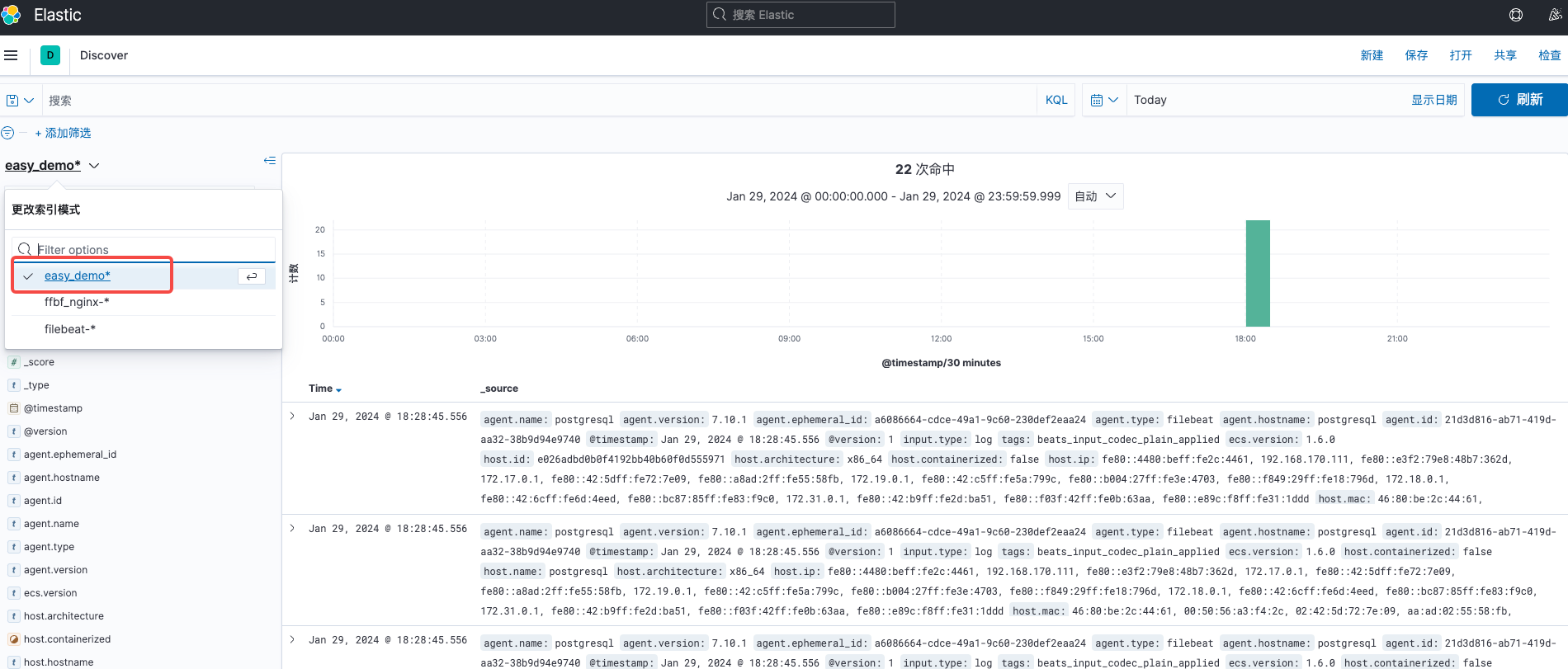
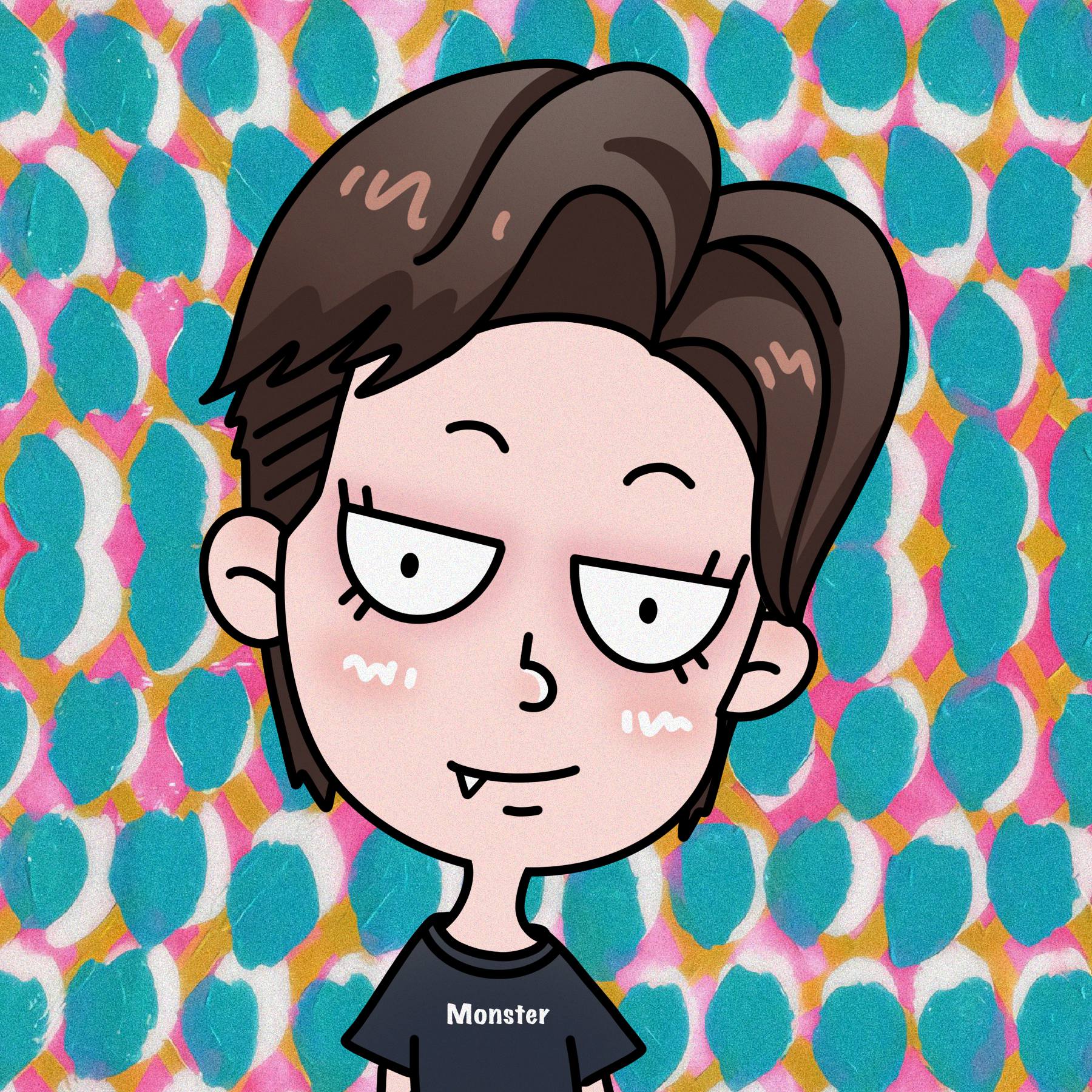


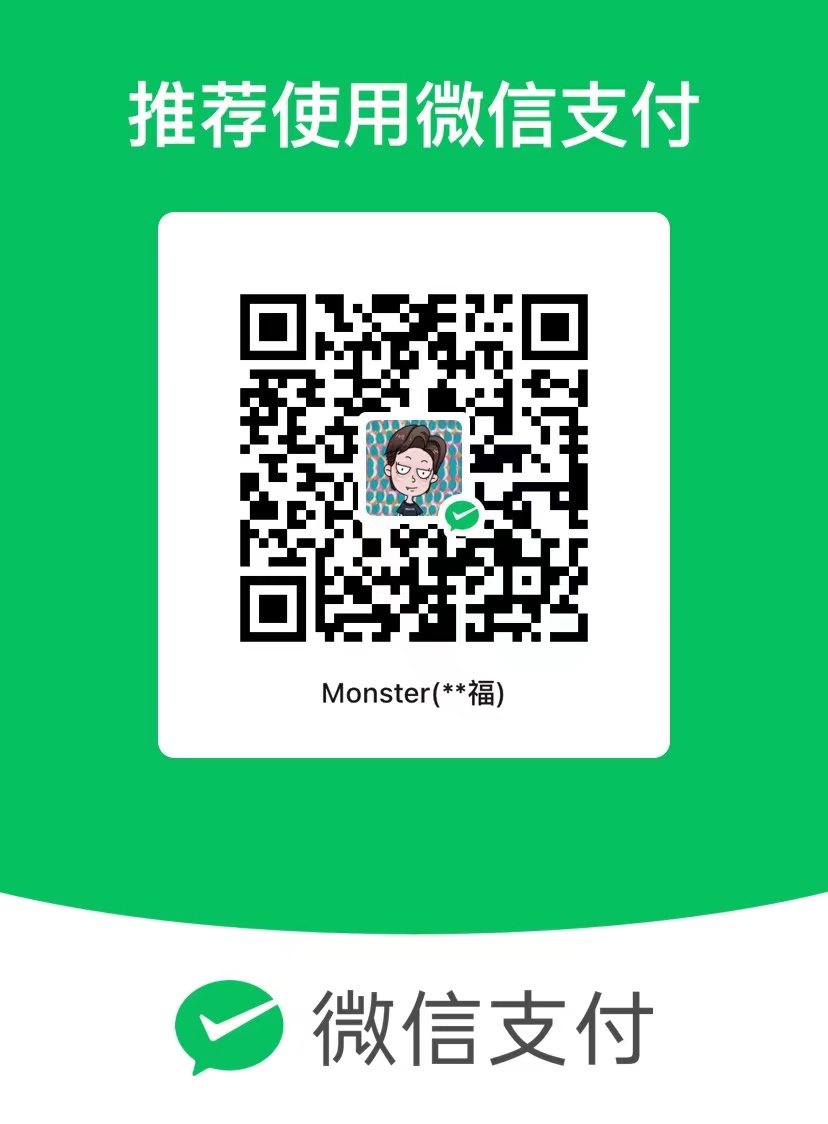
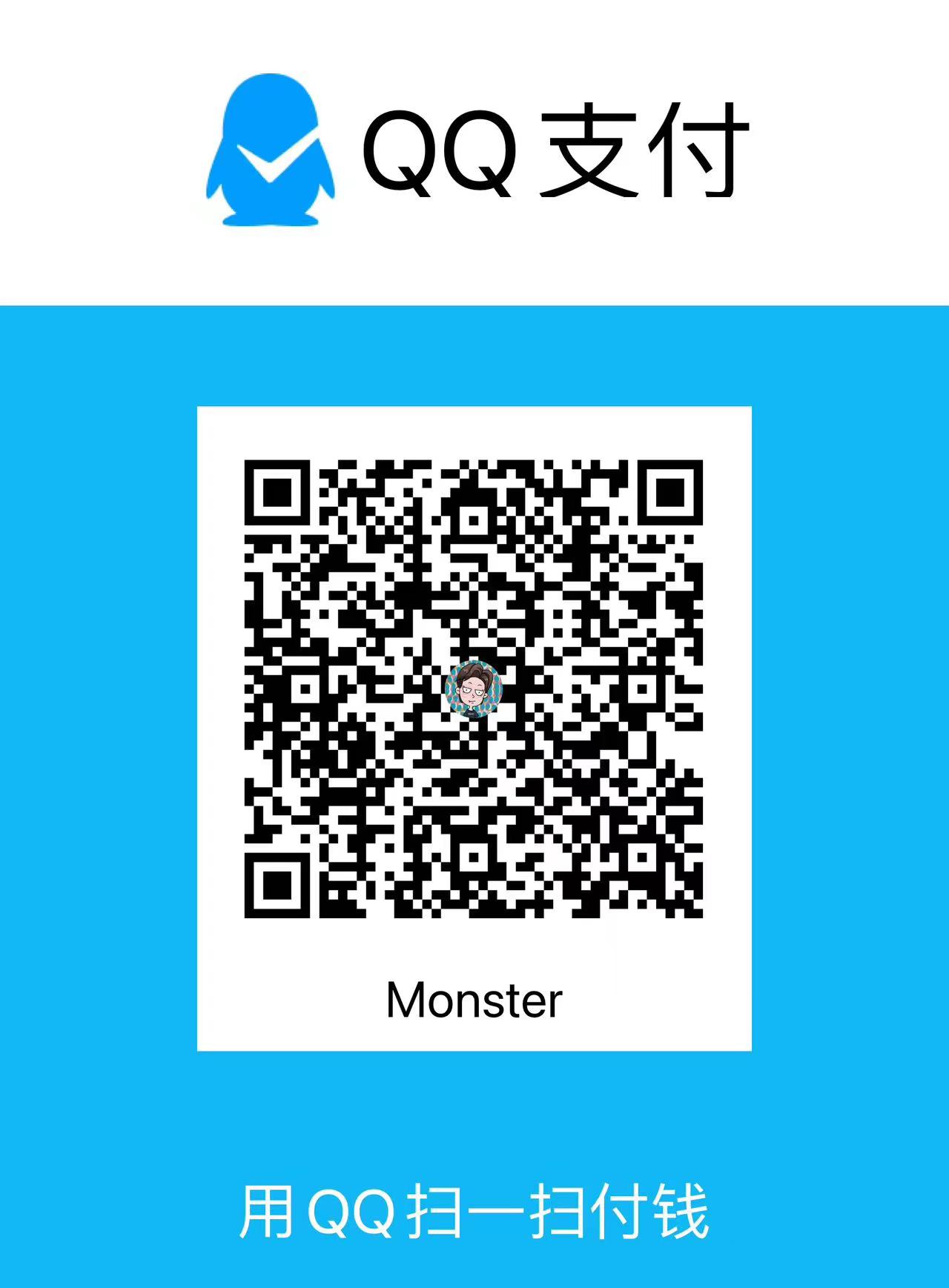
评论区