查询容器
查看容器,不指定命名空间默认查询默认空间的容器
[root@k8s-master ~]# kubectl get pods
No resources found in default namespace.
[root@k8s-master ~]# 加上-A显示所有的容器
[root@k8s-master ~]# kubectl get pods -A
NAMESPACE NAME READY STATUS RESTARTS AGE
kube-system calico-kube-controllers-6c89d944d5-7dsxq 1/1 Running 0 2d23h
kube-system calico-node-bcnb6 1/1 Running 0 2d22h
kube-system calico-node-lbpd7 1/1 Running 0 2d23h
kube-system coredns-59c898cd69-jlrv8 1/1 Running 0 2d23h
kube-system coredns-59c898cd69-v2r7b 1/1 Running 0 2d23h
kube-system etcd-k8s-master 1/1 Running 0 2d23h
kube-system kube-apiserver-k8s-master 1/1 Running 0 2d23h
kube-system kube-controller-manager-k8s-master 1/1 Running 0 2d23h
kube-system kube-proxy-cwdwf 1/1 Running 0 2d23h
kube-system kube-proxy-hrm5w 1/1 Running 0 2d22h
kube-system kube-scheduler-k8s-master 1/1 Running 0 2d23h
kuboard kuboard-agent-2-7998f5997b-t9mqp 1/1 Running 0 2d22h
kuboard kuboard-agent-678fb9dd98-6hb6z 1/1 Running 0 2d22h
kuboard kuboard-etcd-mqnmx 1/1 Running 0 2d22h
kuboard kuboard-v3-79797c7b84-qw2cr 1/1 Running 0 2d22h
[root@k8s-master ~]# 通过-n查询指定命名空间下的容器
[root@k8s-master ~]# kubectl get pods -n kuboard
NAME READY STATUS RESTARTS AGE
kuboard-agent-2-7998f5997b-t9mqp 1/1 Running 0 2d22h
kuboard-agent-678fb9dd98-6hb6z 1/1 Running 0 2d22h
kuboard-etcd-mqnmx 1/1 Running 0 2d22h
kuboard-v3-79797c7b84-qw2cr 1/1 Running 0 2d22h启动Pod
通过kubectl run Pod名 --image=镜像
kubectl run nginx --image=nginx启动好后,此时是访问不了容器服务的,通过describe查看Pod信息
可以看到k8s分配的IP是10.100.64.193,这个IP范围是在我们安装时指定的。
[root@k8s-master ~]# kubectl describe pod nginx
Name: nginx
Namespace: default
Priority: 0
Node: k8s-slave/192.168.170.90
Start Time: Fri, 22 Mar 2024 02:51:13 -0400
Labels: run=nginx
Annotations: cni.projectcalico.org/podIP: 10.100.64.193/32
cni.projectcalico.org/podIPs: 10.100.64.193/32
Status: Running
IP: 10.100.64.193
IPs:
IP: 10.100.64.193请求一下这个地址,在服务器内部是可以访问到页面了
[root@k8s-master ~]# curl 10.100.64.193:80
<!DOCTYPE html>
<html>
<head>
<title>Welcome to nginx!</title>
<style>
html { color-scheme: light dark; }
body { width: 35em; margin: 0 auto;
font-family: Tahoma, Verdana, Arial, sans-serif; }
</style>
</head>
<body>
<h1>Welcome to nginx!</h1>
<p>If you see this page, the nginx web server is successfully installed and
working. Further configuration is required.</p>
<p>For online documentation and support please refer to
<a href="http://nginx.org/">nginx.org</a>.<br/>
Commercial support is available at
<a href="http://nginx.com/">nginx.com</a>.</p>
<p><em>Thank you for using nginx.</em></p>
</body>
</html>查看容器日志通过kubectl logs -f Pod名 ,这是在默认空间下的,如果其它空间下通过-n 空间指定。
[root@k8s-master ~]# kubectl logs -f nginx
/docker-entrypoint.sh: /docker-entrypoint.d/ is not empty, will attempt to perform configuration
/docker-entrypoint.sh: Looking for shell scripts in /docker-entrypoint.d/
/docker-entrypoint.sh: Launching /docker-entrypoint.d/10-listen-on-ipv6-by-default.sh
10-listen-on-ipv6-by-default.sh: info: Getting the checksum of /etc/nginx/conf.d/default.conf
10-listen-on-ipv6-by-default.sh: info: Enabled listen on IPv6 in /etc/nginx/conf.d/default.conf
/docker-entrypoint.sh: Sourcing /docker-entrypoint.d/15-local-resolvers.envsh
/docker-entrypoint.sh: Launching /docker-entrypoint.d/20-envsubst-on-templates.sh
/docker-entrypoint.sh: Launching /docker-entrypoint.d/30-tune-worker-processes.sh
/docker-entrypoint.sh: Configuration complete; ready for start up
2024/03/22 06:52:34 [notice] 1#1: using the "epoll" event method
2024/03/22 06:52:34 [notice] 1#1: nginx/1.25.4
2024/03/22 06:52:34 [notice] 1#1: built by gcc 12.2.0 (Debian 12.2.0-14)
2024/03/22 06:52:34 [notice] 1#1: OS: Linux 3.10.0-1160.el7.x86_64
2024/03/22 06:52:34 [notice] 1#1: getrlimit(RLIMIT_NOFILE): 1048576:1048576
2024/03/22 06:52:34 [notice] 1#1: start worker processes
2024/03/22 06:52:34 [notice] 1#1: start worker process 28
2024/03/22 06:52:34 [notice] 1#1: start worker process 29
10.100.235.192 - - [22/Mar/2024:06:58:56 +0000] "GET / HTTP/1.1" 200 615 "-" "curl/7.29.0" "-"进入容器,和Docker语法都类似
kubectl exec -it Pod名 --bash
如果不是在默认空间,通过-n 指定,例如:kubectl exec -it Pod名 -n mytest --bash
[root@k8s-master ~]# kubectl exec -it nginx --bash
Error: unknown flag: --bash
See 'kubectl exec --help' for usage.
[root@k8s-master ~]# kubectl exec -it nginx -- bash
root@nginx:/# ls
bin boot dev docker-entrypoint.d docker-entrypoint.sh etc home lib lib64 media mnt opt proc root run sbin srv sys tmp usr var
root@nginx:/# exit
exit
[root@k8s-master ~]# 删除容器
通过delete删除
[root@k8s-master ~]# kubectl delete pod nginx
pod "nginx" deleted如果是在其他空间,加上-n指定空间,例如在mytest空间下
[root@k8s-master ~]# kubectl delete pod nginx -n mytest通过yml方式启动Pod
编写个yml文件,如Pod-nginx.yml
vi Pod-nginx.yml设置放在mytest空间下的
apiVersion: v1
kind: Pod
metadata:
name: nginx
namespace: mytest
spec:
containers:
- image: nginx:latest
name: nginx启动,通过-f指定我们编写yml文件
kubectl apply -f Pod-nginx.yml查看容器
[root@k8s-master ~]# kubectl get pod nginx -n mytest
NAME READY STATUS RESTARTS AGE
nginx 1/1 Running 0 11s查询详细信息,IP是10.100.64.194
[root@k8s-master ~]# kubectl describe pod nginx -n mytest
Name: nginx
Namespace: mytest
Priority: 0
Node: k8s-slave/192.168.170.90
Start Time: Fri, 22 Mar 2024 03:14:53 -0400
Labels: <none>
Annotations: cni.projectcalico.org/podIP: 10.100.64.194/32
cni.projectcalico.org/podIPs: 10.100.64.194/32
Status: Running
IP: 10.100.64.194
IPs:
IP: 10.100.64.194访问没问题
[root@k8s-master ~]# curl 10.100.64.194
<!DOCTYPE html>
<html>
<head>
<title>Welcome to nginx!</title>
<style>
html { color-scheme: light dark; }
body { width: 35em; margin: 0 auto;
font-family: Tahoma, Verdana, Arial, sans-serif; }
</style>
</head>
<body>
<h1>Welcome to nginx!</h1>
<p>If you see this page, the nginx web server is successfully installed and
working. Further configuration is required.</p>
<p>For online documentation and support please refer to
<a href="http://nginx.org/">nginx.org</a>.<br/>
Commercial support is available at
<a href="http://nginx.com/">nginx.com</a>.</p>
<p><em>Thank you for using nginx.</em></p>
</body>
</html>
[root@k8s-master ~]# 删除yml启动的容器
通过delete -f 指定启动yml文件删除
[root@k8s-master ~]# kubectl delete -f Pod-nginx.yml
pod "nginx" deleted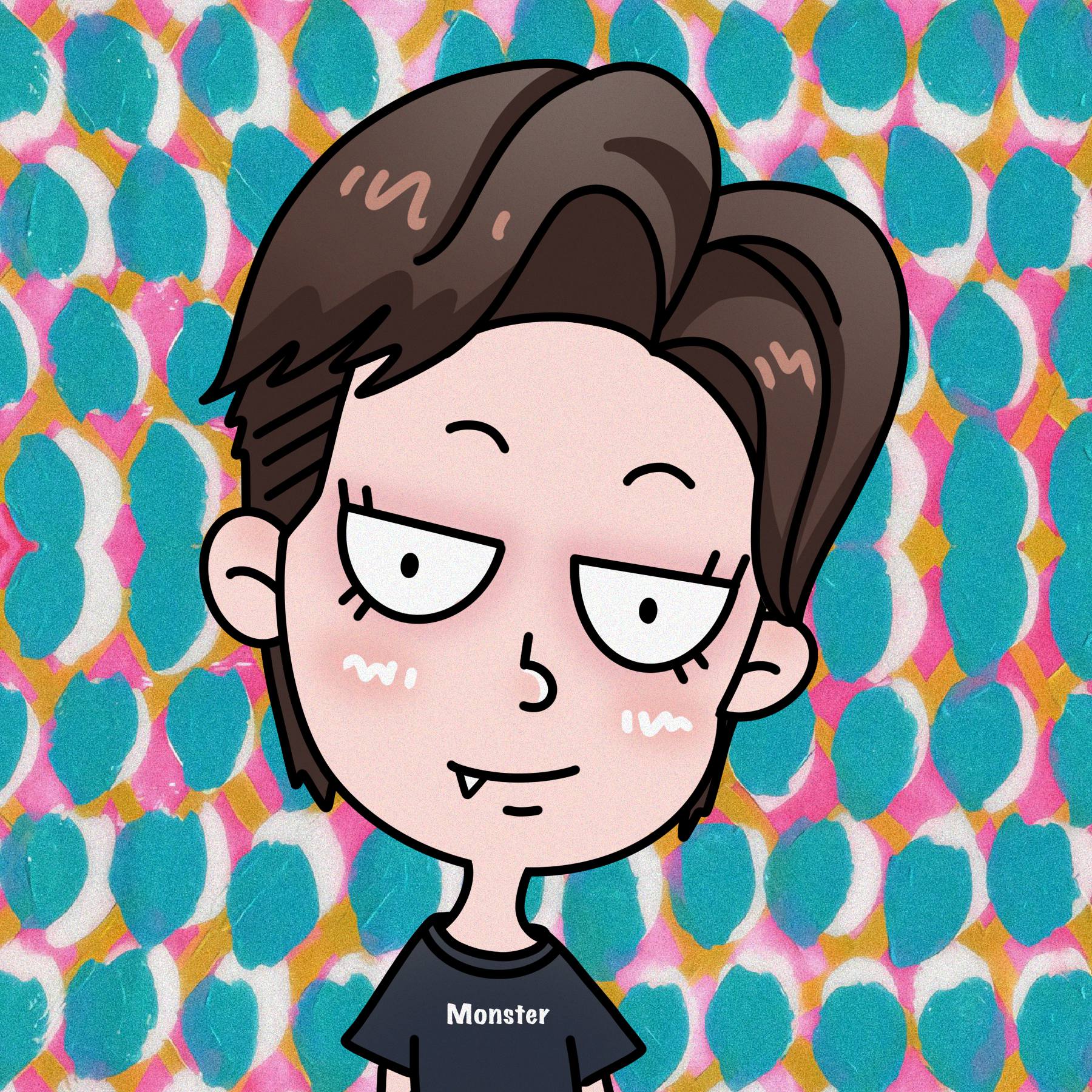


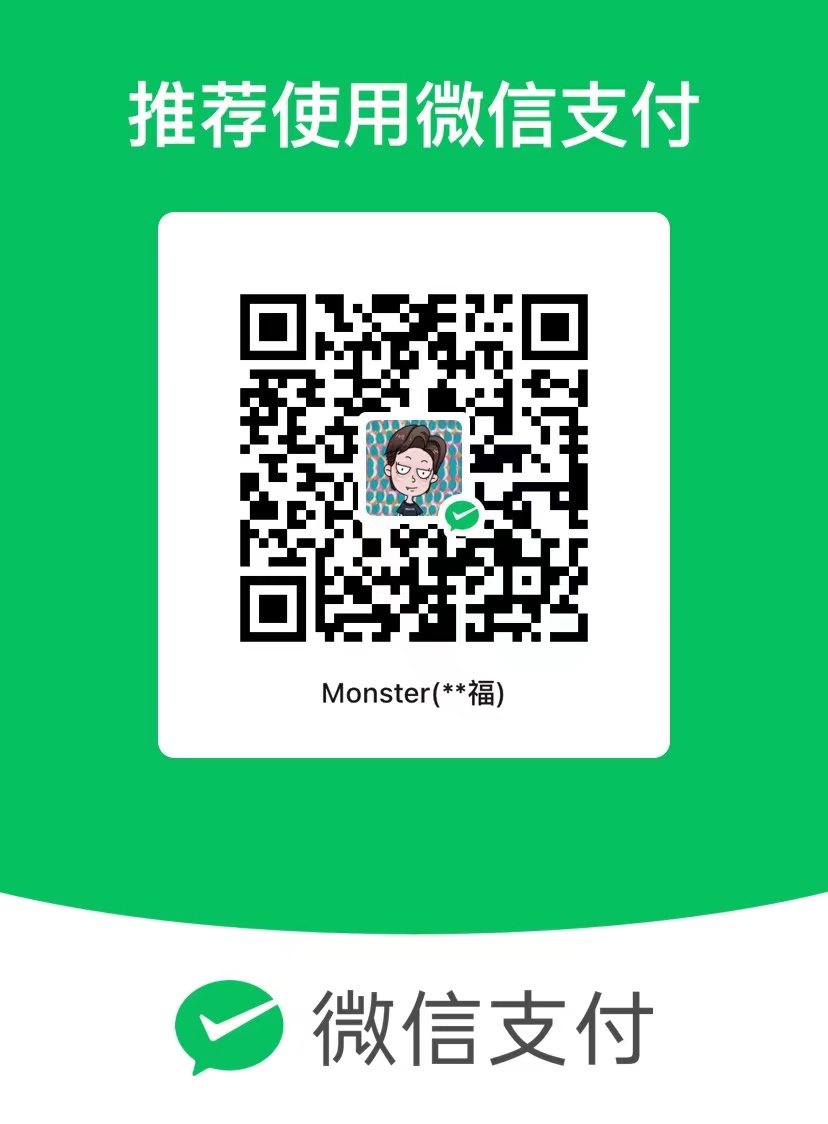
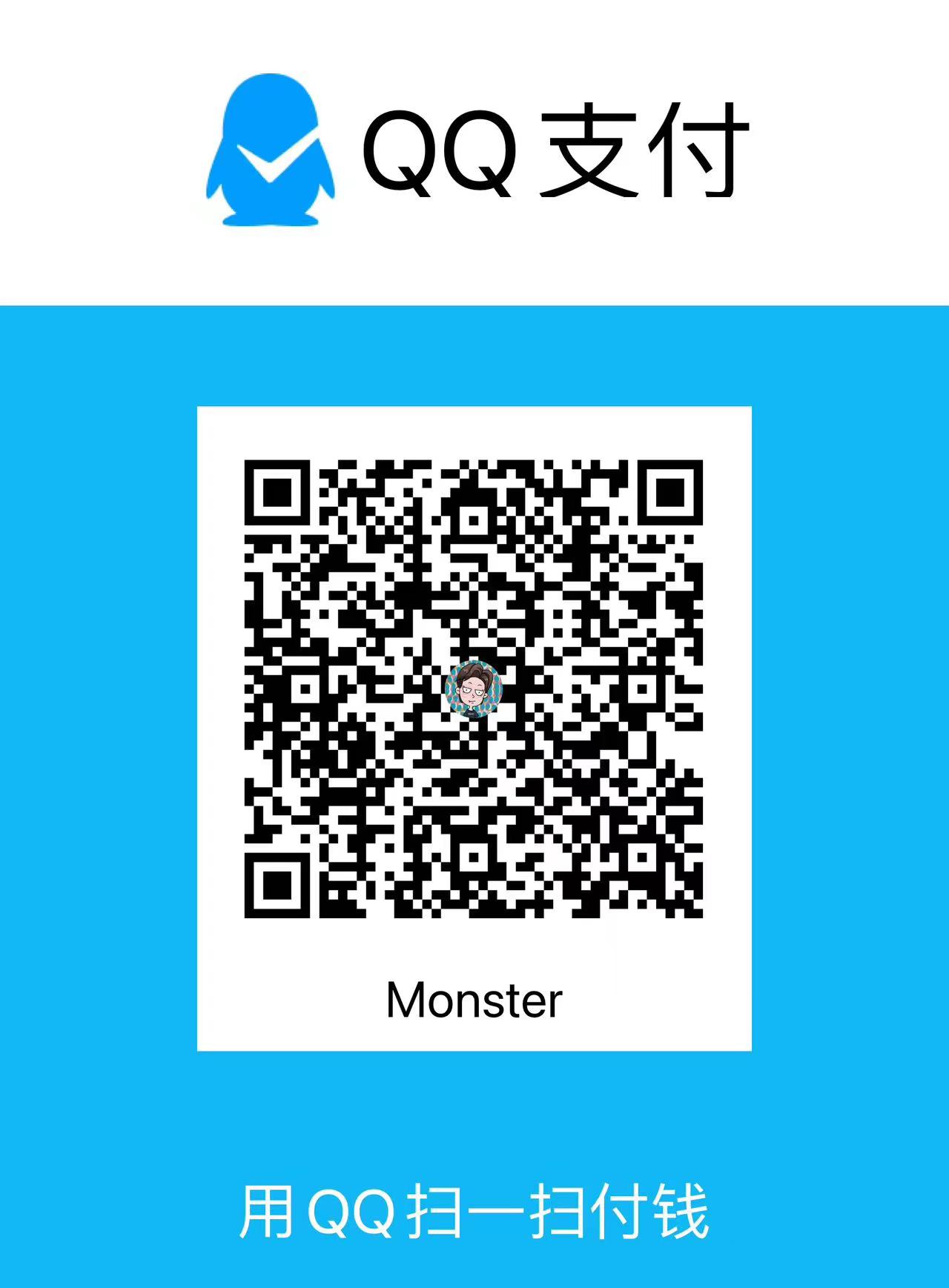
评论区