效果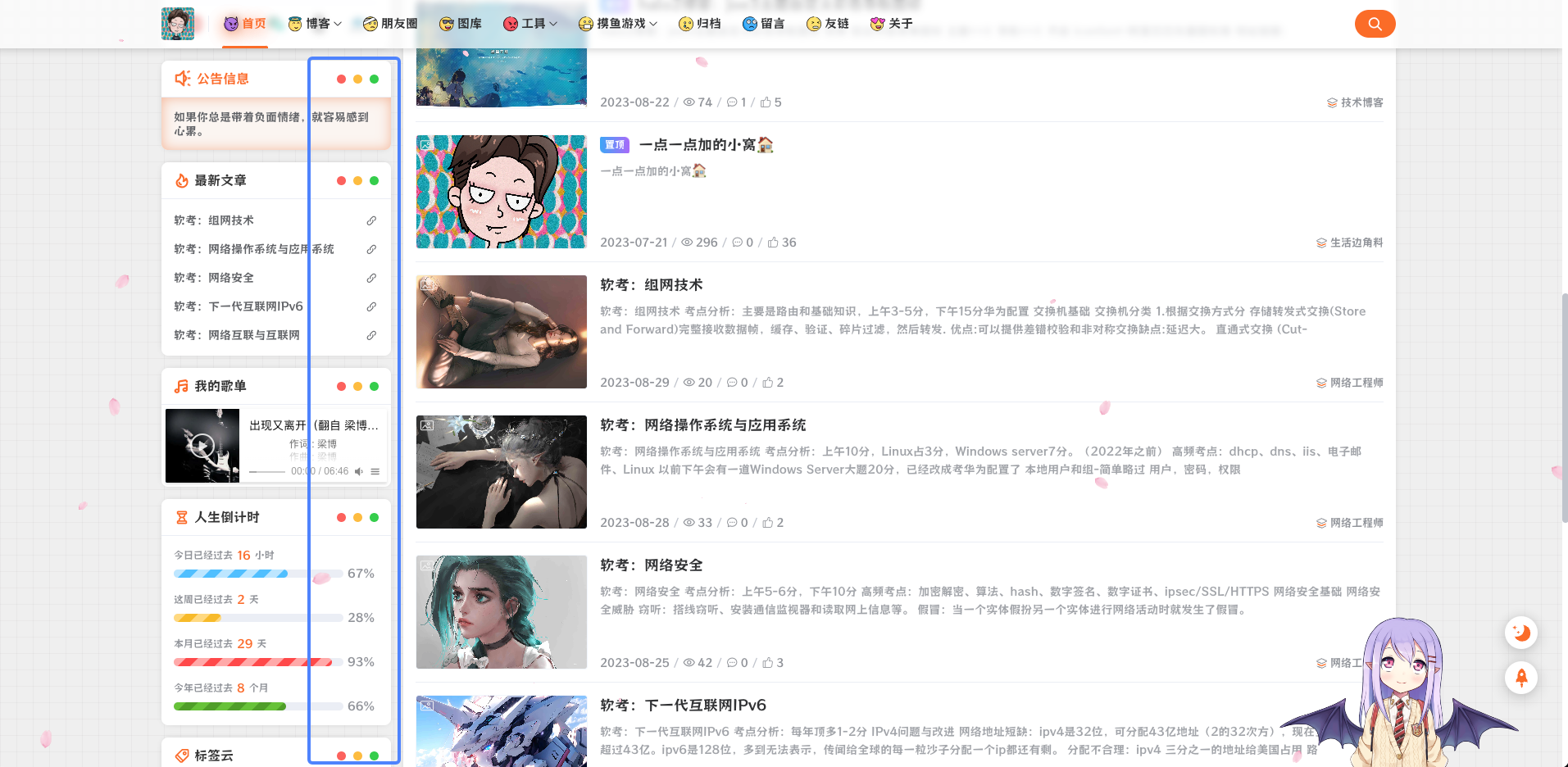 Mac样式
Mac样式
在后台--主题--自定义--自定义CSS--添加下面的样式
.cblmac {
position: absolute;
-webkit-border-radius: 50%;
border-radius: 50%;
background: #fc625d !important;
width: 11px;
height: 11px;
box-shadow: 20px 0 #fdbc40, 40px 0 #35cd4b;
float: right;
right: 55px;
top: 17px;
}
修改侧边栏模板
除了”最新文章“侧边栏,其它侧边栏模板都在这个文件:/themes/theme-Joe3/templates/modules/widgets/asideWidget.html
在每个侧边栏标题后面加个span标签并且设置样式名和你添加的一致,我这里叫cblmac
<span class="cblmac"></span>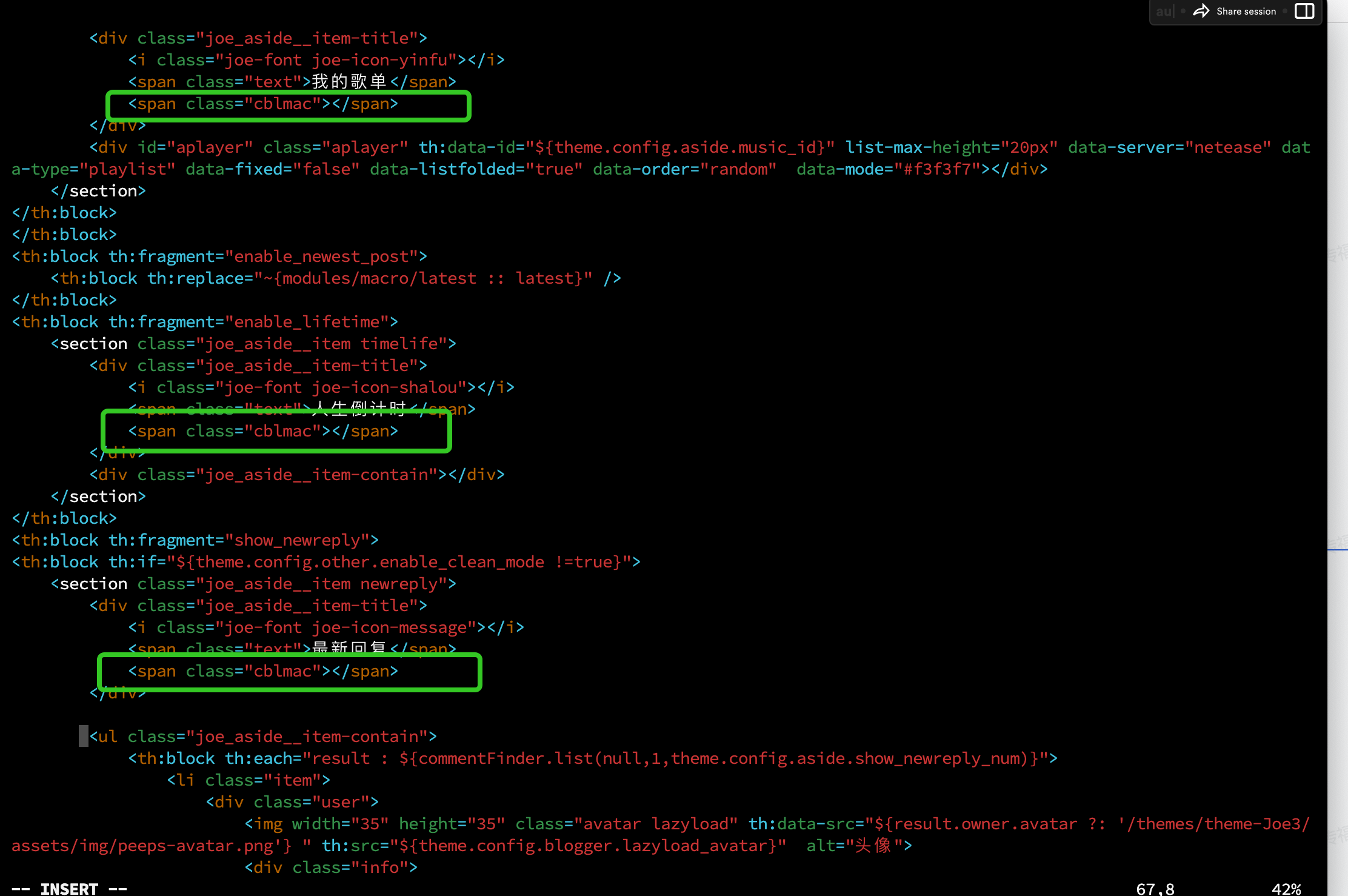 注意“标签云”的侧边栏后面默认有个更多的超链接跳转,我这里为了统一美观,就把“更多”给注释掉了
注意“标签云”的侧边栏后面默认有个更多的超链接跳转,我这里为了统一美观,就把“更多”给注释掉了
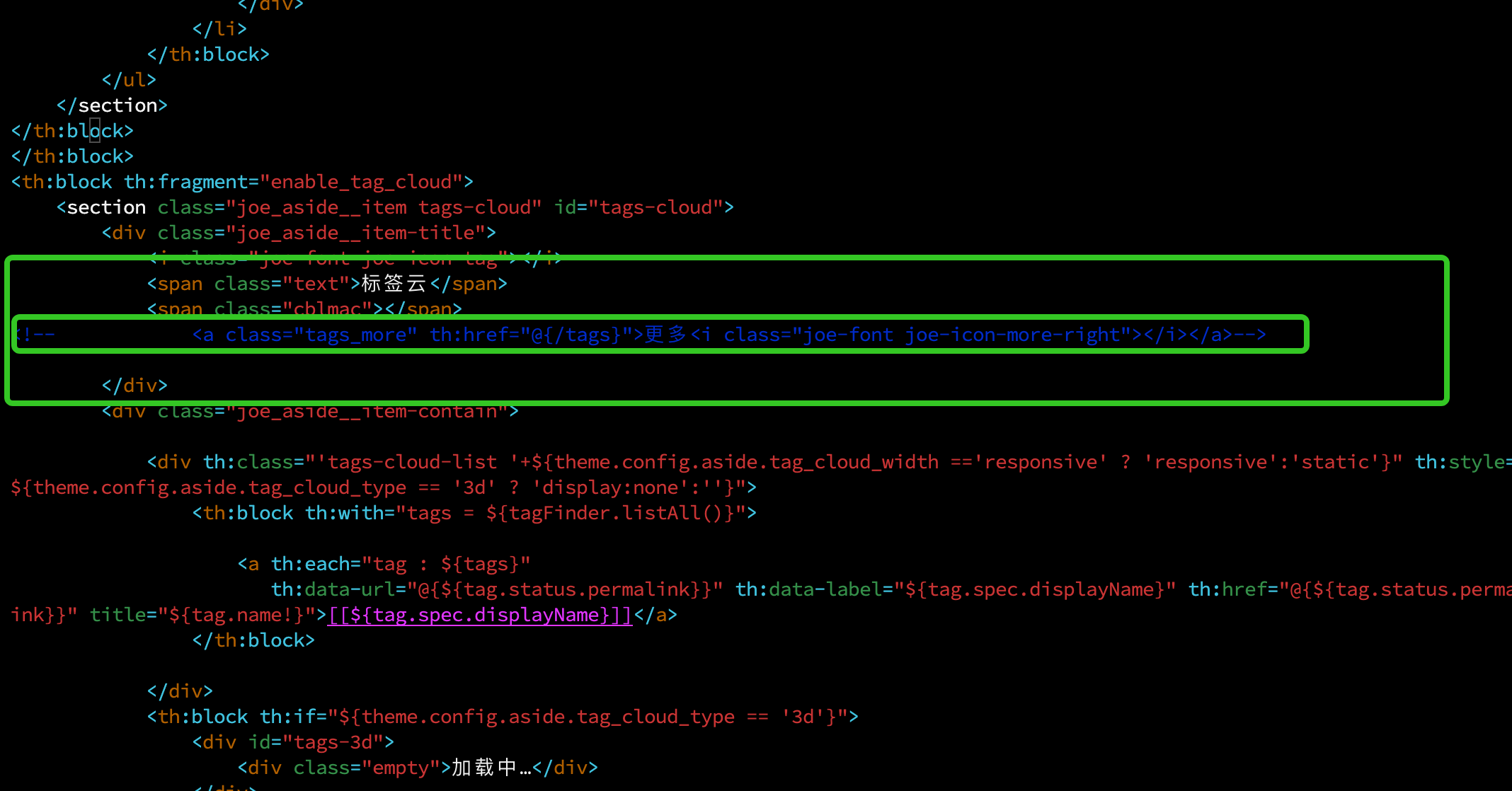
最新文章侧边栏路径:/themes/theme-Joe3/templates/modules/macro/latest.html
同样在后面追加个span标签
<span class="text">最新文章</span>
<span class="cblmac"></span>
文章详情页面侧边栏修改
"相关文章"侧边栏路径(内容页面内的侧边栏):/themes/theme-Joe3/templates/modules/macro/relate.html
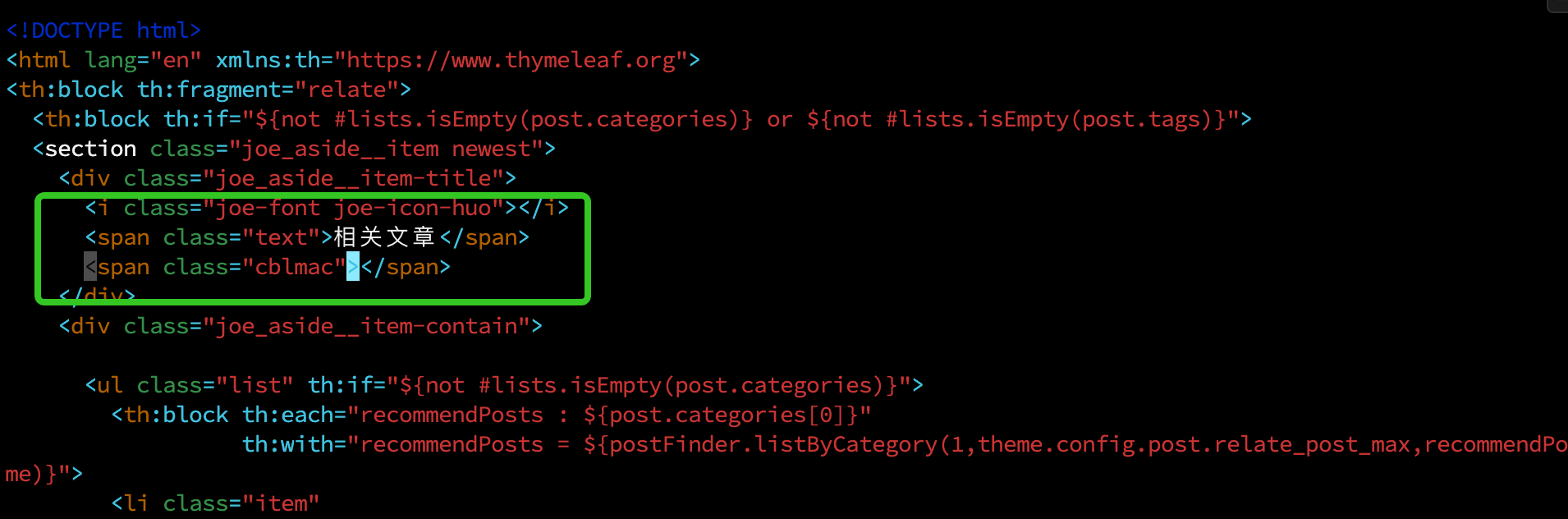 "文章目录"侧边栏路径:/themes/theme-Joe3/templates/modules/common/aside_post.html
"文章目录"侧边栏路径:/themes/theme-Joe3/templates/modules/common/aside_post.html


保存没生效的话可以把halo2重启一下
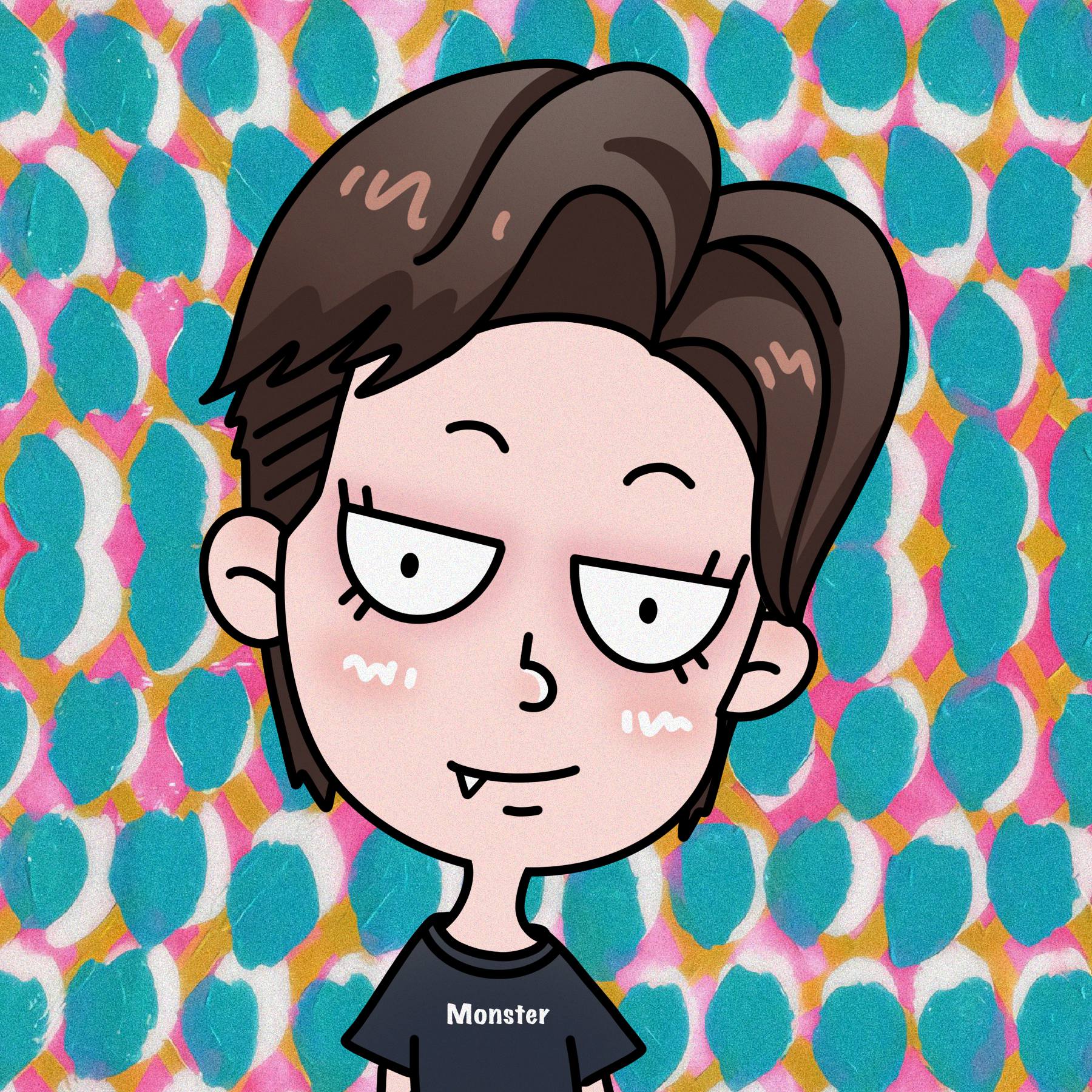


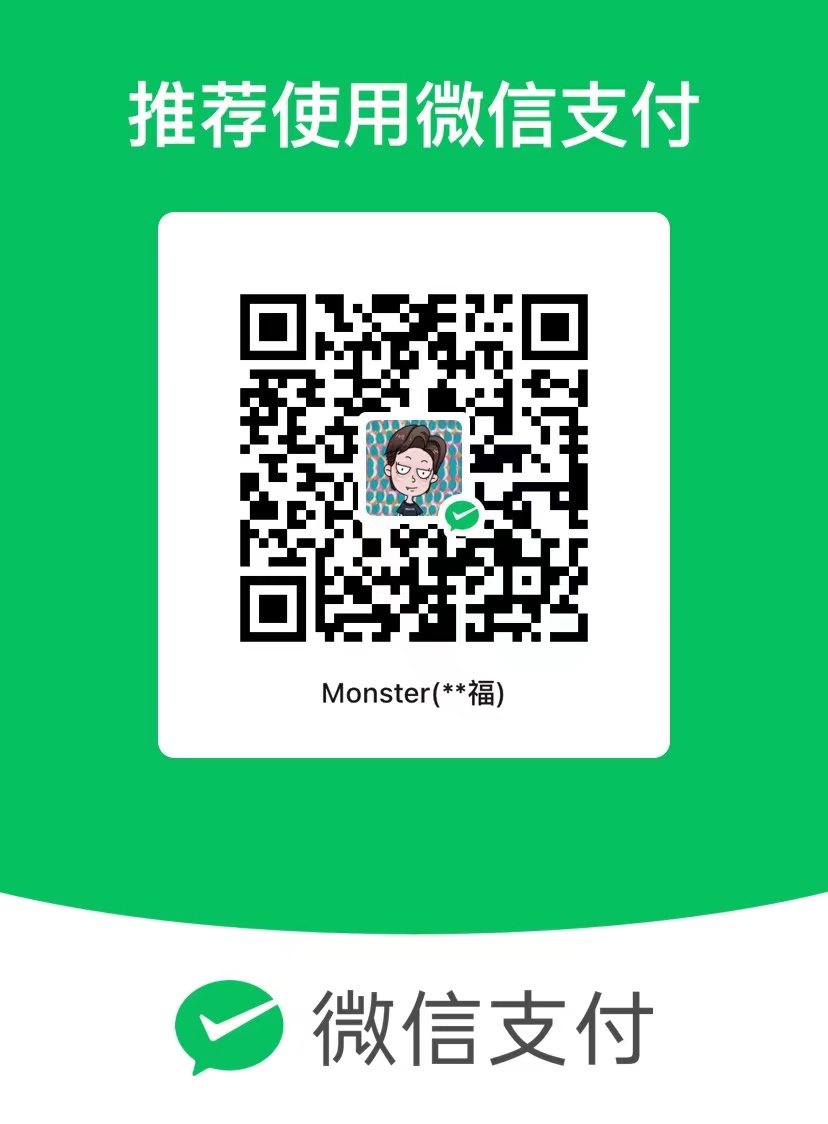
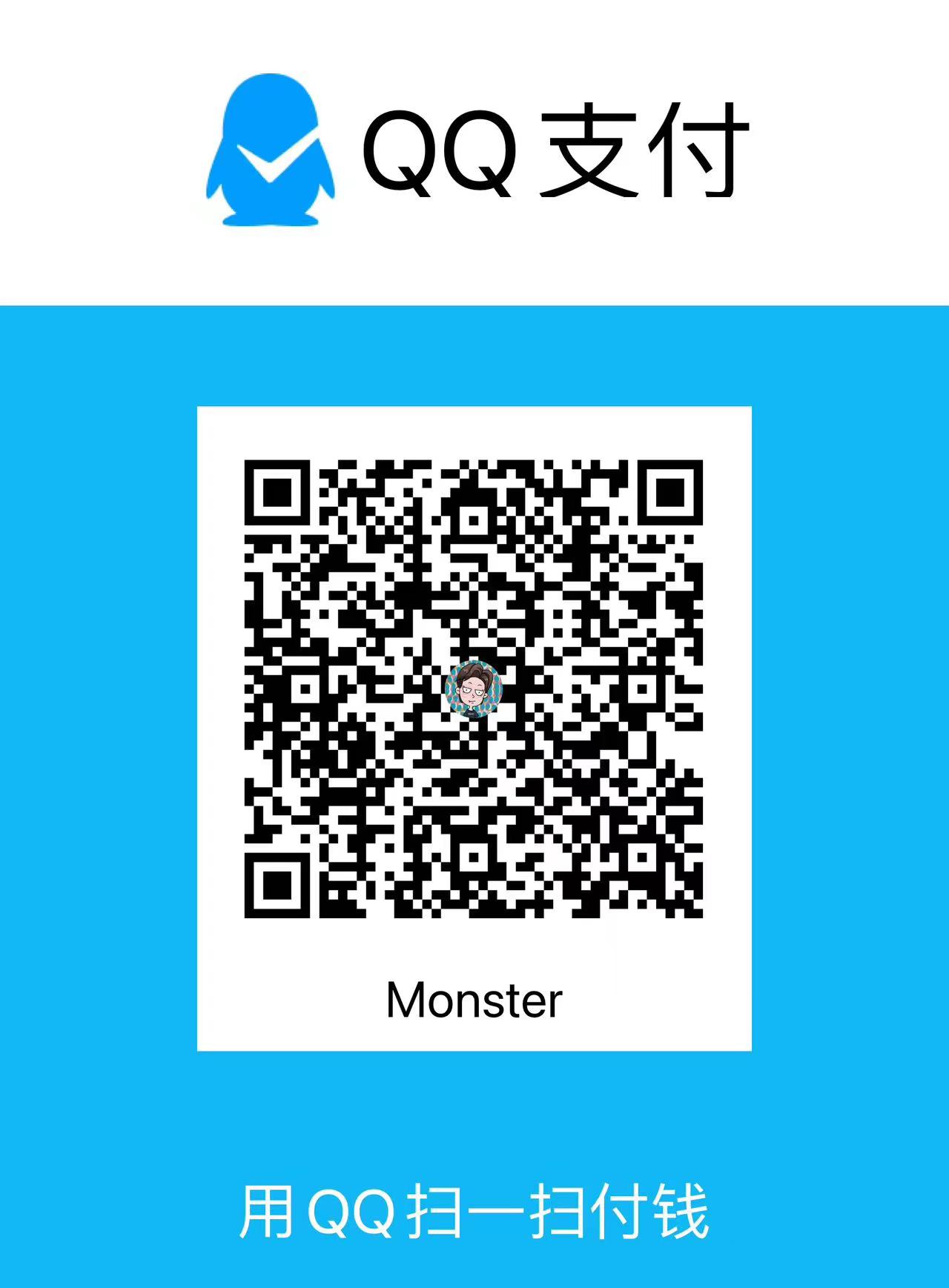
评论区